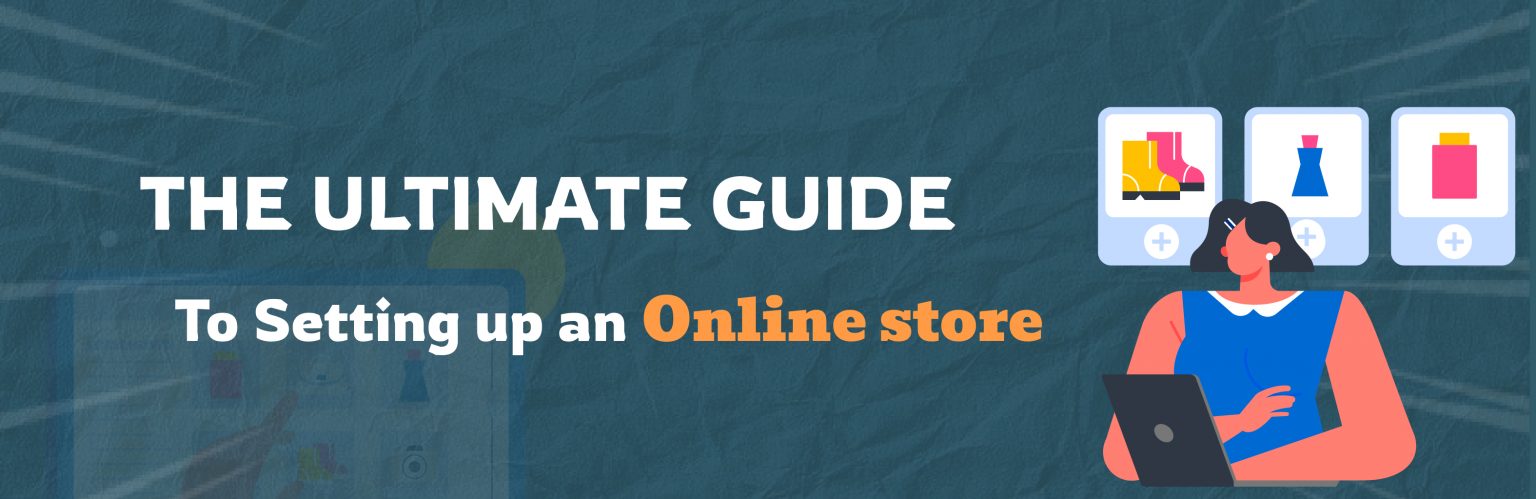
In today’s digital age, the prospect of starting your own online store is more enticing than ever. With the right tools and strategies, you can turn your passion into a thriving e-commerce business. Whether you’re a seasoned entrepreneur or a budding newcomer, this comprehensive guide will walk you through the essential steps of setting up your online store from inception to launch.
Before diving into the marketplace, it’s crucial to pinpoint a niche that not only interests you but also has a viable market demand. Conduct thorough market research to understand potential customer behaviours and preferences. Analyse competitors to find gaps you can exploit. A sharply defined niche can significantly enhance your marketing efforts and customer engagement, leading to higher conversion rates.
Selecting the appropriate e-commerce platform is paramount to the success of your online store. With a plethora of options available, it’s essential to choose a platform that aligns with your business goals and scalability requirements. Platforms like ShopperBuild offer user-friendly interfaces, customizable designs, and seamless integration with various payment gateways, simplifying the setup process and enhancing the overall shopping experience for your customers.
A domain name should ideally represent your brand and be memorable to customers. Aim for a domain name that is concise, easy to type, and free of any complex spellings. When selecting a hosting provider, look for one that offers high uptime guarantees, scalable solutions, and strong security features to protect your site and customer data from cyber threats.
Your website’s design plays a pivotal role in attracting and retaining customers. Opt for a clean, intuitive layout that reflects your brand identity and makes navigation effortless. Utilise high-quality images and compelling product descriptions to showcase your merchandise effectively. ShopperBuild offers a wide array of customizable templates and design tools, enabling you to create a visually stunning online store that captivates your audience from the moment they land on your site.
Ensuring secure transactions is paramount to gaining the trust of your customers. Integrate reputable effective payment gateways that offer encrypted payment processing and robust fraud protection mechanisms. Implement SSL certificates to encrypt sensitive data and safeguard against cyber threats. With ShopperBuild, you can seamlessly integrate popular payment gateways like PayPal and Stripe, providing your customers with a secure and hassle-free checkout experience.
To drive organic traffic to your online store, it’s essential to optimise your website for search engines. Conduct keyword research to identify relevant high search volume and low competition keywords related to your products or services. Incorporate these keywords strategically into your website’s content, meta tags, and product descriptions to improve your search engine rankings. ShopperBuild offers built-in SEO tools and analytics to help you monitor your website’s performance and make data-driven optimizations to enhance your online visibility.
Once your online store is up and running, it’s time to implement robust marketing strategies to attract customers and drive sales. Leverage social media for business growth, email marketing campaigns, and content marketing to engage with your target audience and promote your products effectively. By using these platforms, you can build brand identity and foster a community around your products. ShopperBuild offers seamless integrations with popular marketing tools and platforms, allowing you to execute multi-channel marketing campaigns with ease and precision.
Your logistics strategy should efficiently manage inventory and fulfil orders. If you’re handling inventory yourself, consider software that synchronises stock levels across all sales channels to avoid overselling. If using dropshipping, choose reputable suppliers with proven fast shipping times. Clearly communicate shipping policies and expected delivery times to customers.
Effective marketing campaigns should leverage multiple channels. Start building interest with teaser content on social media before launch. Post-launch, use targeted ads, SEO, email marketing, and social media to drive traffic. These efforts help to transform your business by maximising your reach and engagement with potential customers. Collect data on campaign performance and continually adjust tactics to maximise reach and engagement.
Constant analysis is key to understanding what attracts and retains customers. Use analytics tools to track user behaviour, conversion paths, and campaign effectiveness. Regularly testing different aspects of your site and marketing can unveil more efficient ways to attract and convert customers. Use customer feedback to refine your offerings and site usability.
In conclusion, Setting up an online store involves several detailed steps, but by following this guide, you’re setting a strong foundation for success. Remember, choosing the right tools and technology can make the process smoother and more efficient. With ShopperBuild, you can streamline the process and create a successful online store that stands out in the competitive e-commerce landscape.
For those looking for an all-encompassing solution that requires minimal technical know-how, ShopperBuild is your go-to platform. ShopperBuild allows you to build, manage, and scale your eCommerce website effortlessly. With its user-friendly interface and powerful features, ShopperBuild is designed to help you transform your online store ideas into reality.

Store Builder
Multiple Templates
Inventory Management
Order Management
Payment Reports
Customer Report
GST Reports
Shipping Plugin
Payment Plugins
Domain Connect
Store Analytics
Custom Email
Google Analytics
Site Map Integration
SEO Plugins
Unlock the world of effortless e-commerce with our intuitive website builder. From choosing a store name and selecting the perfect template to managing inventory, orders, and payments, we offer a comprehensive platform to bring your online business vision to life.
You can see how this popup was set up in our step-by-step guide: https://wppopupmaker.com/guides/auto-opening-announcement-popups/
WhatsApp us